Email Inbox Full? Today is ‘Inbox Zero Day’

Is your email Inbox full? Or, is it just getting hard to find messages you need?
Today is Inbox Zero Day – a day, set aside, to declutter your digital life – and clean out those email inboxes, in particular.
Here’s a shortcut, which may help. If you have a ton of emails from one sender, enter that name in the search box, at the top. Then, when you see the list of all the messages from that person, mark the box next to each recent – or important – one you’d like to save. Next, click delete, for all the other, unmarked messages.
Then, do it again, for another sender, whether that’s a business or a person.
Be sure to delete all messages in your trash folder. And delete what’s left in your spam folder, after you check the most recent ones for anything important, which may have accidently landed in there.
It might be time to mark important messages by color code, as well.
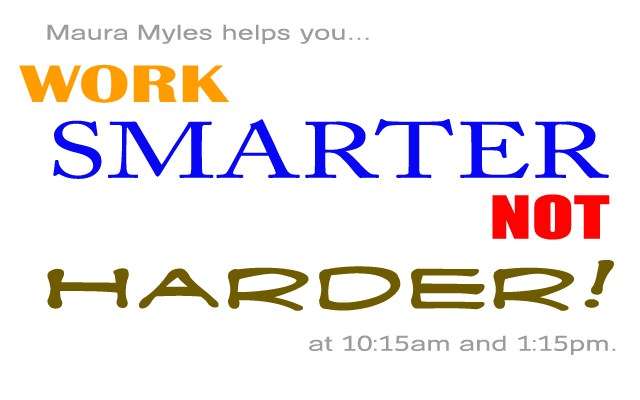
- How many emails do you have right now?
- Does it make you feel better when your inbox is empty?
- Do you have an email address with too many emails to ever clear?






